AICCU - Automatic IPv6 Connectivity Client Utility AICCU (Automatic IPv6 Connectivity Client Utility) makes it easy for users to get IPv6 connectivity. After having requested an account, tunnel and optionally a subnet, AICCU can be used to automatically configure the tunnel. AICCU supports TIC (Tunnel Information & Control protocol), which it uses for retrieving the tunnel configuration information, AYIYA, which allows tunnels to be created even behind firewalls and NAT's.
AICCU uses The GNU Transport Layer Security Library to
secure TIC communications.
Award Of Excellence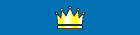 AICCU has won the Award of Excellence in the Implementation Category of the 2004 Edition of the IPv6 Application Contest. Problems?When encountering problems, first check the FAQ, if that does not solve your issue, please report them directly to SixXS. User contributed information can be found in the Wiki. LicenseThis software comes with an Open Source LICENSE. NotesPlease read the README that is included with AICCU. Following is an important section of that text:
WARNING: Never run AICCU from DaemonTools or a similar automated
'restart' tool/script. When AICCU does not start, it has a reason
not to start which it gives on either the stdout or in the (sys)log
file. The TIC server *will* automatically disable accounts which
are detected to run in this mode. Use 'verbose true' to see more
information which is especially handy when starting fails.
Please also heed the notice in the TIC FAQ which explains what happens to clients that connect repeatively. Downloads
Latest Windows console version: 2012.02.02
Alternatively to the above links, one can also access the AICCU download archive directly for older and alternative versions. Next to the these editions there are various routers on the market, on a store shelf near you, that have AICCU built in and have web interface options to configure it.
An example configuration file: aiccu.conf AlternativesBelow listed are a few alternative implementations of the TIC/heartbeat/AYIYA protocols that can be used instead of AICCU.
|